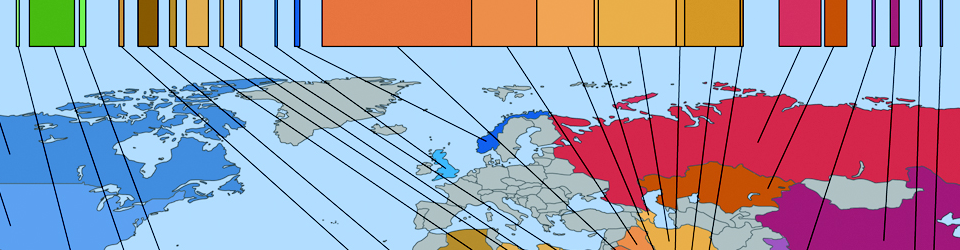Having recently lost an SSD storage unit to a chance electronic failure, I have done a bit of (more) homework on the reliability of this kind of device. While I have been very much aware of the possibility of drive failure of the “old” Hard Disk Drive storage technology we have used for three decades, the standard go-to for checkes for imminent failure of an HDD has been to do a SMART test or monitor the SMART values that an HDD constantly produces in an attempt to describe its present state of operation. While SMART is a nice bed pillow for your angst of data loss, it useful but certainly not perfect.
Nevertheless, electronics can die for no apperent reason; this unit, an Intel SSD 330 at 180 Gigabytes capacity went from being fully functional one friday afternoon to being unrecognized that same evening. This was not a case of storage degradation, as it went from the vernacular one to zero in one single drop. From that, I can only assume it was a failure in the bridge circuitry, and not the storage cells themselves.
So where the data angst in old times (crooked grin here) originated with ‘freckles’ on the magnetisisable surface of the spinning disks, the concern should more be on failure of critical interconnecting cmponents of the SSDs, rather than NAND wearout.
[There has been a lot of concern about wearout of the individual cells in SSDs since the humble beginnings in 2007-ish. While this worry was quite justified back in those days, it is less so now as actual storage wearout of an SSD is very unlikely for any typical user, or even prosumer, within any moderately long timespan, say from 3-5 years (figure grabbed out my personally proximate thin air). The range of SSD rates lifetimes in block writes are from 10,000 to 100,000 before the producer promises it giving up the ghost. For a 180 GB unit, that is 1,8 Petabyte or nearer to 18 PB for server-grade SSD storage. The only home-user/casual-user scenario that puts an SSD unit of reasonably good technical quality in the danger zone is where the user does lots of video recording. Lots and lots of it. Something to the tune of ten times the unit capacity every day of the year for 5 years. In short, nuking the storage capability of an SSD requires VERY heavy usage or deliberate effort to sabotage it.]
In the case of SSDs versus HDDs, it can be well summarized that while HDDs see more cases of general functional failure, their failure will typically be noticable in advance, contra that of SSDs that are less likely to fail at all but their functional failures tnd to be instantaneous and with little or no prior warning. In that sense SSDs are more dangerous to data of those people who are not in the habit of backing up their data.
Long story short is that SSDs, while a major boon to PC users everywhere in terms of the speed boost it offers typical use of computing products, are no panacea to all things storage, including that if failures while in general use.
Even shorter: Do you backups, and do them regularly*.
[Real men don’t do bacups, but they do allow themselves to show their feminine side when shedding tears over the loss of all of their personal data.]
* The ways to go about safeguarding your data are numerous. Dumping it on an external HD, toss it on a USB stick, transfer it to a NAS unit, preferably one with a RAID-1 setup, Time Capsule, use a “cloud” solution which is anything from OneDrive, Google Drive, SkyDrive, whateverDrive, Dropbox, Bittorrent Sync, SyncThing, Symform, or any one of a hundred websites that gives you xxx Gigabytes of data storage. Regularly zip up your documents folder, encrypt it with a strong passphrase for calm of mind, and upload it. If you are concerned about your pricacy (which you should be in this day and age) you should keep the innocuous stuff in the backup systems “out there”, while the essential, personal and confidential stuff should be kept in one of the aforementioned personal data lockers within an arms reach.
Also, do note that a collaborative storage function isn’t a proper backup; while most online or network-accessible storage systems allow you to backtrack on a past file state, these are not necessarily reliable either, which brings me to remind us that the chief cause of computer annoyances and errors are human error [Error type: 40]. This should in this case be understood as that a major risk of data loss is simply entering wrong commands in, for example, file handling operations where one erroneous key stroke can delete files full of documents. Ditto for erroneous keystrokes within programs, a menial example being that of a word processor (Ctrl-A, Delete, Ctrl-S, bam, and your text is gone!!!).